Maximizing Salesforce Insights: CRM Analytics or BI Tool?
If you’ve got Salesforce CRM up and running, chances are you’re swimming in data. But what really matters is how you leverage that data for your end-users’ benefit—they’re the ones fueling your database!
While standard Salesforce reporting and analytics tools are great, they don’t always provide all the insights your company could benefit from. Maybe you need more filters, are looking for interactive reports, or require advanced visualizations… So, you look into CRM Analytics and wonder: Do I need this if I already have a BI tool? After all, CRM Analytics was born out of Tableau, a leading BI solution.
Think of it this way: your Business Intelligence (BI) tool gives you a very broad view, pulling data from all over to paint a high-level picture of your business. But what if you need a closer look at your customer data within Salesforce, e. g. while you’re on a support or sales call? That’s where CRM Analytics shines. In this article, we’ll look at examples and practical benefits to show how CRM Analytics can fill in the gaps and supplement your business intelligence.
Defining CRM Analytics vs. BI Tools
We’ll get straight to the point and define what CRM Analytics and BI tools do, how they differ, and why you should use both.
CRM Analytics
CRM Analytics is specifically designed to integrate seamlessly with Salesforce. It focuses on customer-related data, offering deep insights directly within the Salesforce ecosystem. This allows for real-time, actionable insights that can be embedded right into Salesforce records.
BI Tools
Business Intelligence tools, like Tableau or Power BI, provide a broad analysis of data from various sources across your entire business. They offer a wide range of visualizations and reporting capabilities, helping you understand overall business performance and strategic trends.
Here’s a comparison to highlight the key differences:
| Feature | CRM Analytics | BI Tools |
| Origin | Built from Tableau, integrated with Salesforce | Independent platforms (e.g., Tableau, Power BI) |
| Reporting Type | Operational / contextual reporting | Management reporting |
| Primary Focus | Customer-related data within Salesforce or any other system | Broad business data from multiple sources |
| Integration | Native integration with Salesforce and connectors to external sources | Connects to multiple data sources, including CRM |
| User Roles | Sales, Marketing, Customer Service Managers | Data Analysts, Business Analysts |
| Actionable Insights | Real-time, directly within Salesforce | Requires switching between platforms |
| Customization | Highly customizable within Salesforce | Highly customizable, but often requires IT support |
| Embedded Insights | Directly on Salesforce records (Accounts, Opportunities, Cases, etc.) | Not typically embedded within CRM systems |
Why Use Both?
While BI tools give a comprehensive view of your business operations and offer management reporting, CRM Analytics provides contextual, operational reporting by diving deep into your customer data, making it invaluable for roles directly interacting with customers. So really, this isn’t a question of using one or the other. They simply serve different purposes and will be used by different people. By combining both, you get the best of both worlds: a wide-ranging view from your BI tool and detailed, actionable customer insights from CRM Analytics.
The Unique Value of CRM Analytics in Salesforce
So, what exactly are the benefits of implementing CRM Analytics? In short, it provides clear insights into customer data right on their Salesforce records. Unlike standalone BI tools that require data to be exported and imported between systems, CRM Analytics works directly within Salesforce. Users don’t need to leave their primary workspace, making data analysis more intuitive and efficient.
CRM Analytics gives companies a variety of unique advantages:
- Embedded Real-Time, Actionable Insights
With CRM Analytics, you get real-time insights on Salesforce records like Accounts and Opportunities. These provide a quick snapshot of metrics and trends right where users need them in order to take swift action. Looking through fields in Salesforce and switching between tools to find the right info takes time and energy. This time and energy can now be used where it’s really needed: for customer interactions.
- Perform Actions Directly from Insights
Another unique feature is the ability to perform actions directly from within the insights. Users can take actions like notifying owners or colleagues via Chatter, pushing close dates, and changing opportunity stages directly from opportunity lists and dashboards. Custom actions can also be created and added as options for users to select from insights.
- Automated and Dynamic Filtering
Standard Salesforce reports often require manual updates and maintenance, especially when dealing with new data categories or values. CRM Analytics simplifies this with automated and dynamic filtering. For example, if a new country is added to your sales territory, CRM Analytics will automatically include it in relevant filters and reports without manual intervention.
- Customizable and Extensible with External Data Sources
CRM Analytics offers flexible integration with a wide range of external data sources through connectors. Whether it’s data from Google Analytics, ERP systems, or other databases, integrating these sources is simple. This capability ensures that all relevant data is brought into Salesforce for comprehensive analysis. For example, a company can combine sales data from Salesforce with inventory data from an ERP system to get a complete view of their supply chain efficiency.
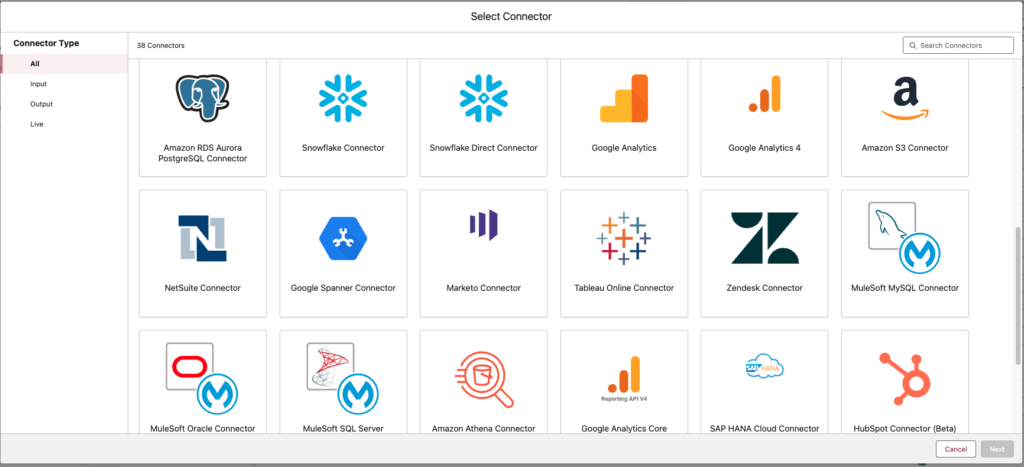
- Quick Setup with Out-of-the-Box Apps
CRM Analytics comes with pre-built apps that can be set up quickly, offering immediate value. They provide standard dashboards and reports tailored for various roles, such as sales, marketing, and customer service. Within hours, you can have a fully functional analytics solution that provides insights right within Salesforce.
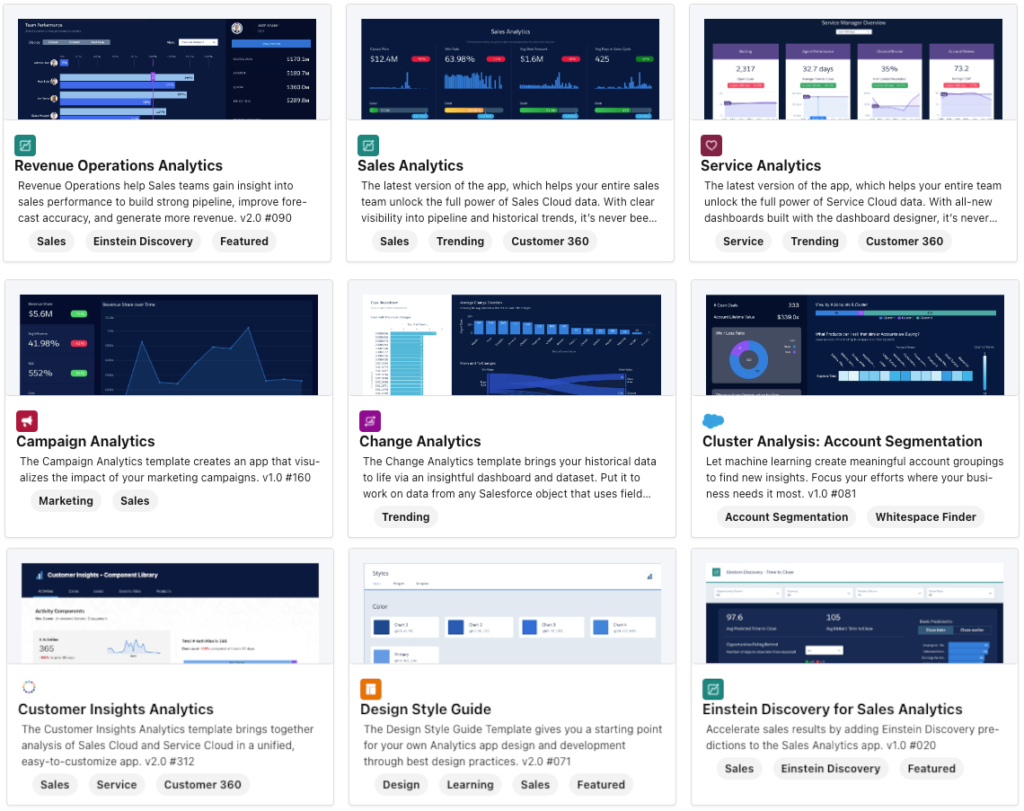
Daily Operations with CRM Analytics: Examples
Implementing CRM Analytics within Salesforce transforms the daily routines of various roles within a business, enhancing productivity and decision-making. Unlike BI tools, CRM Analytics is built to serve individual contributors in customer-facing roles as well as their managers. Here’s a look at how different teams benefit from this advanced analytics tool in their daily business:
Sales Team
Sales Representative: John
John starts his day by checking his personalized dashboard right on his Salesforce home screen–without having to look through the reports tab. He sees an alert for a high-value account with a recent drop in satisfaction scores. Before his client meeting, John reviews real-time data on the client’s Salesforce record, including recent interactions and service cases. He prepares to address recurring issues during the meeting, which helps him build stronger relationships and increase sales.
Sales Manager: Lisa
Lisa monitors her team’s performance using CRM Analytics. Over her morning coffee, she reviews key metrics like total sales and pipeline status. She notices John’s account has a declining satisfaction score and sends him a quick note to prioritize it. Lisa also identifies underperforming reps and drills down into their data to provide targeted coaching.
Marketing Team
Marketing Specialist: Emily
Emily tracks her latest campaign’s performance with CRM Analytics. Her dashboard shows real-time data on lead conversion rates and customer demographics. She identifies a demographic responding well to the campaign and reallocates the budget to target this segment. Emily also compares different campaigns’ performances to optimize future strategies.
Marketing Manager: Sarah
Sarah oversees multiple campaigns and uses CRM Analytics for a holistic view of marketing performance. Her dashboard includes metrics on overall campaign effectiveness and ROI. When Emily identifies a high-performing demographic, Sarah analyzes the broader impact and makes strategic decisions on resource allocation.
Customer Service Team
Customer Service Agent: Alex
Alex starts his shift by checking his dashboard for high-priority cases. He sees an increase in unresolved cases for a specific product line and drills down to find most issues relate to a recent update. Alex contacts the product team to address the problem and informs affected customers about the resolution process.
Customer Service Manager: Tom
Tom uses CRM Analytics to monitor service metrics like case volumes and response times. He notices a trend of increasing unresolved cases for a particular product. Tom investigates further and identifies the need for additional training on the new product update. He arranges a training session and tracks improvement in resolution times and customer feedback post-training.
Conclusion
Implementing CRM Analytics within Salesforce unlocks a new level of actionable insights that standard reporting and standalone BI tools simply can’t match. Even if you already have a powerful BI tool in place, CRM Analytics provides specialized, real-time customer data analysis directly within the Salesforce ecosystem, enhancing the daily workflows of sales, marketing, and customer service teams.
In essence, CRM Analytics fills the gaps left by standard Salesforce reporting and complements your existing BI tools, ensuring that you get the most out of your data—and serve your end-users.